On a personal level I lave learnt many new skills within Max, mainly character modelling, bipeds and skinning, adding motion to bipeds, cloth modifiers and also the ability to create a UVW unwrap to aid materials within a scene.

 Generally I was pleased with the work me and the group produced and the way in which the group conducted it’s self, everybody pulled their weight and completed the tasks asks of them, we communicated well and helped each other when we needed to. I have picked up many new skills within 3D Max and Photoshop which will aid my future work. As a individual I have learnt to work within a group whilst also producing work for an organisation and trying to provide for their needs. The final piece was as we had intended and I feel it promoted the message we wanted it to, that the YMCA is about bringing people together and that everybody is welcome.
Generally I was pleased with the work me and the group produced and the way in which the group conducted it’s self, everybody pulled their weight and completed the tasks asks of them, we communicated well and helped each other when we needed to. I have picked up many new skills within 3D Max and Photoshop which will aid my future work. As a individual I have learnt to work within a group whilst also producing work for an organisation and trying to provide for their needs. The final piece was as we had intended and I feel it promoted the message we wanted it to, that the YMCA is about bringing people together and that everybody is welcome. 




















 * To finish off I created a fly for the eyes to follow and added a some sound for it, here's what i ended up with;
* To finish off I created a fly for the eyes to follow and added a some sound for it, here's what i ended up with;

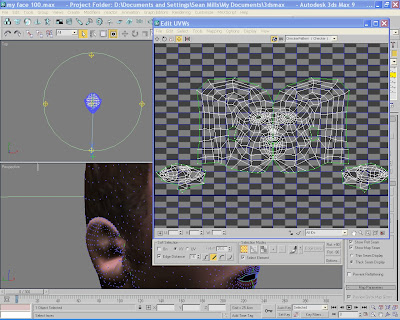



 Summary
Summary






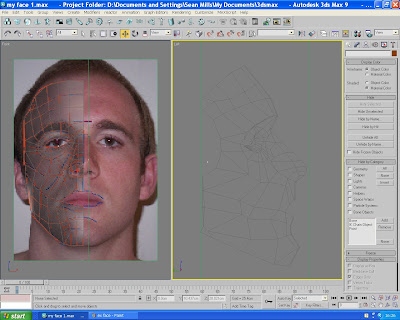
 Summary
Summary 



